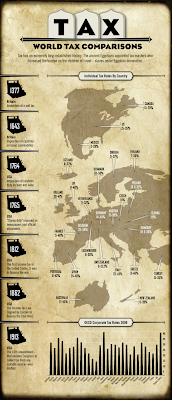In Networked Student, Wendy Drexler shows just how far the average classroom can go. In this example, the high school student only meets in class three times a week. The rest of the week he is learning on his own through the magic of the internet. He can find scholarly journals, blogs, articles, videos, practically any information on his subject. He collects all this information and saves the links online. Then he can start his own blog to reflect on this information. This is a pretty awesome setup for a classroom. The part that I found extremely important, and something that I hadn’t thought of, was that not only does one student learn from this hard work and searching, upcoming students can also learn from the information he has collected. Because all of what he has learned is online, other students can view it and they too can broaden their knowledge.
However, this setup begs the question, if he is learning online, why does he need a teacher? As shown through this video, a teacher is necessary for many reasons. Before he can begin his scavenger hunt through the plethora of information, he has to be taught how to do it. A teacher teaches the student where to begin, how to build his PLN, how to communicate properly, and which information is good and which is bad. The internet is full of great information. It is also full of a lot of false information. If a student is going to learn online, he first must know how to differentiate between the two.
I liked the last comment about what exactly the teacher does. She teaches “how to turn a web search into a scavenger hunt and get EXCITED when he finds that pearl of content.” A teacher not only teaches about the information, she also teaches how to be genuinely enthusiastic about learning! Imagine a student excited to learn something new, to find a great educational website. Amazing!
Personal Learning Environments and Networks

While watching Welcome to My PLE! by a 7th grade science student, I realized that she is learning a lot of information that I am now learning through EDM310. Before this class, I would have never been able to imagine an individual and independent learning setup in my 7th grade class. That just wasn’t something you did, in fact the computer and internet was barely allowed as a source for information in my classes.
The student made a comment during the video which stood out to me, probably because since I began my college career, I have found it to be extremely true. She said, “Because there is so much freedom, you have the inclination to be responsible.”Throughout my schooling days, it has been mandatory that you are in class, if you weren’t at school, your parents were called. You also were made to do your work. If you didn’t do an assignment it wasn’t simply a zero, the teacher would hound you for it even as a late assignment. Most of my teachers were even lenient in that there were many assignments I could have turned in the day before graduation and still gotten full credit. That completely changed when I graduated. No one really cared if I was in class, no one was going to call and check up on me. For that matter, they didn’t care if I did my work. If it wasn’t turned in by the assigned time, it was a zero. There was so much freedom. As Eleanor Roosevelt said, “With freedom comes responsibility.” I had to make sure I was in class; I had to make sure I did my homework, and I had to study. No one was going to follow me around making sure it got done.
I also liked how the student mentions that the assignments look really cool when they are done; it’s neat and orderly, and fun to view. That is something I have also found true in EDM310. I don’t mind doing the assignments; in fact I enjoy doing them most of the time. Another thing I noticed in the video was the website she was using to organize all of her websites. It looked brilliant. After finding the site, I have decided to set up my own Symbaloo to organize my personal favorite sites and the sites I often use for school.